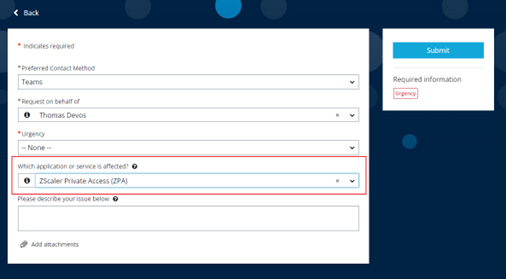IIRIS Resources are accessible only via Informa VPN (Zscaler) for security reasons. To have Zcaler installed on your laptop you either need to have an Informa laptop or use an Amazon workspace (usually used for contractors).
If you have an Informa laptop or use an amazon workspace and you see this page, it means that there is something wrong with the way Zscaler is configured. Please follow the below steps to solve the access issue.
Step 1: Make sure Zscaler is running on your Laptop/Workspace.
Click on the blue icon located at the bottom right hand corner.

It should open something similar to the below:
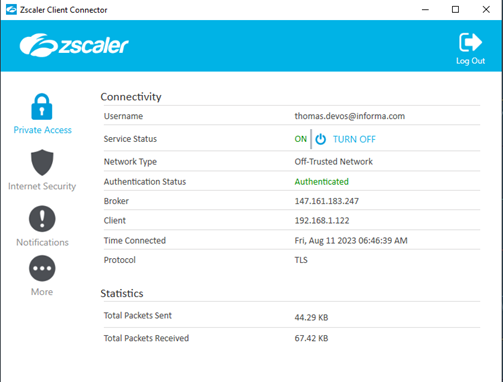
Step 2: Make sure you are authenticated as shown below:
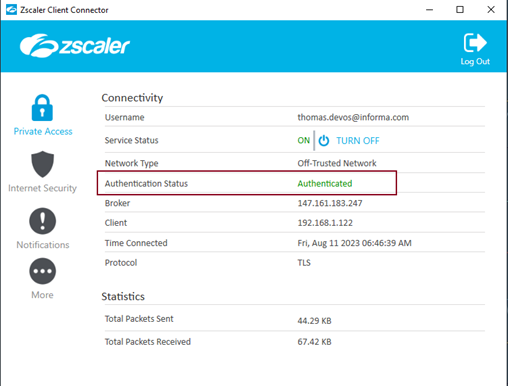
If you are not authenticated, please follow the instruction described here.
If the problem persist, please raise a ticket in Service Now using this link. You can ask service desk to add your account to RA_Azure_ZPA_Users_Enable policy in Zscaler.
Step 3: Make sure you have the latest version of the App and the policy.
Click on More and then click update App AND Update Policy as shown below:
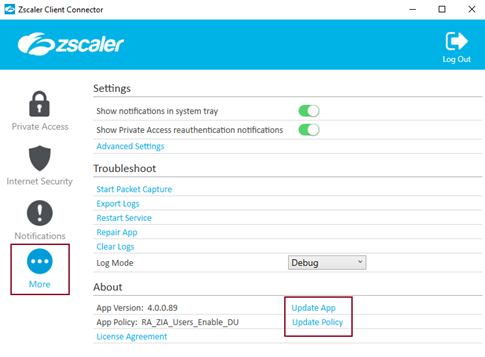
Step 4: Logout and login again to Zscaler using your Informa username and password.
Click the button at the top right-hand corner to logout:
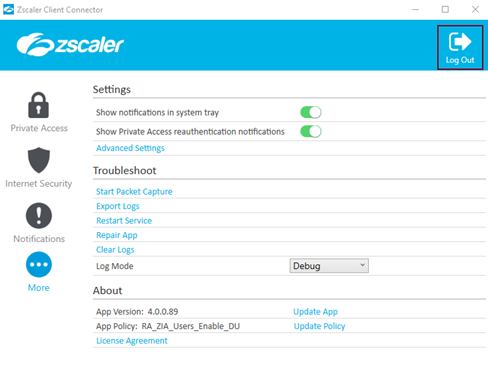
Then login again using your Informa username (email address) and password:
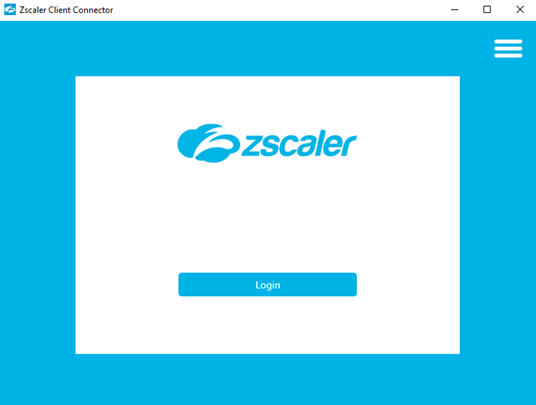
Step 5: Wait minimum 30 min before you try to access IIRIS Resource Centre.

Step 6: Try to access the site that created the error
For example, try this link: https://resources.iiris.com/
If the problem persist, please raise an incident in Service now using this link. Make sure you select “Zscaler Private Access (ZPA) as highlighted below: